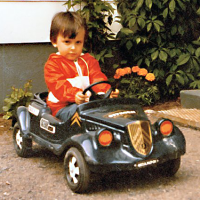Fast forward to 1999 and the release of Unreal Tournament. By this time, mouse-look was already a standard feature in FPS-type of games. Some people still used the arrow keys for character control (which I find strange, because that way your whole body was shifted to the right of the keyboard - assuming of course you use mouse with your right hand ... then again, many of those persons had also moved their monitor to better suit their way of playing - to each their own, I guess). Most however were already using the "quite standard" A/S/W/D control keys which, granted, was a lot more sensible.
At this time, I found a control mapping that suited me a lot better than any of the alternatives I tried. It was (and still is) controversial and not too widely known. Frankly, most of my friends never learned to use it. I personally opt for a pose of hand which requires minimum movement of fingers. In practice, I use the following keys:

A - Strafe left
S - Strafe right
D - Move forward
C - Move backward
SPACE - Jumping
CTRL - Crouching
While this may at first look like a strange layout, once you've familiarised yourself with it, you will notice that, it can give some benefit in games, because you are able to move around easier and - frankly - without effort because your hand does not "move" ... in fact, under normal circumstances your fingers are never supposed to leave their assigned keys (CTRL is pressed with the palm of your hand - the palm is already positioned over it).
Also, I know that I'm definetly not the first person to use these keyboard controls. I just thought I'd post this - things that are not often used by others may just give "the next generation of gamers" the bit of edge they're graving for. Not to mention, this is a great way of stopping others and make them think twice before they attempt to play on my computer ... after all, you don't modify mappings on anyone elses computer, do you? ;)