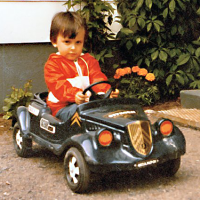Travellers on a holiday generally use Internet for checking their email, possibly reading the local and home news. Such things can easily be done on the occasional internet cafe. If the connection is slow or cuts out, that is usually not the end of the world for those people.
Internet Road warriors, people travelling and doing work at the same time however have quite different kinds of needs for network connectivity. They may be transmitting large amounts of data (pictures, videos), having long staff meetings over Skype (with voice-communication), constantly reading their eMail and accessing all sorts of other resources over the Internet. For Internet Road Warriors, having "better than average" connectivity is a must and a link dying for even one minute may actually become a life and death situation. Still interested in becoming one? Read on...
The following is based on my most recent experiences around Asia. I've covered getting connected in
Bali (Indonesia),
Phuket (Thailand),
Singapore and
Dubai (United Arab Emirates). While it is true that you can often get connections for a fraction of the prices quoted here, these things have been chosen based on the needs of a working person. For everyday traveller they may well be overkill. However, on many occasions, the prices quoted are not the most overwhelming ones either. Yes, granted, you could go for a "leased line" in all of these locations and pay "only" 1.000-10.000 US$ worth for it monthly, but more often than not, nearly the same can be achieved for lot less - of course, if that is your cup of tea, just go for it :)
Indonesia / BaliWhile connections in Java (especially around Jakarta, but other parts also) are generally speedy and quite cheap, Bali is quite a different animal. Most locals (including over 90% of the internet cafes I've tested) are still connected using ancient dialup modems, and anyone who can remember how those things perform (or rather, don't) when surfing the net can attest to the fact that the experience is far from enjoyable.
There are some broadband providers, but generally they are not worth the trouble; unless you're on a longer visa, it is quite impossible to have line connected - at least during your stay ... and even if you get connected, the speeds are far from those advertised (in Bali, 256k and even 128k are considered "broadband"). For example, the place I was staying had a 1M ADSL but in practice the speed hardly ever was more than 0.13M at any given time - and they paid an arm and a leg for it.
In Bali (and actually in most of Asia) you're best off subscribing to a mobile broadband connection (3G). I personally took quite some time testing different providers and finally settled with
Telkomsel. You can't throw a rock in populated areas of Bali without hitting a stall selling their Simpati-cards. Since the card is prepaid, you need to load enough "pulsa" (credit) on the card in order to register for a 3G-plan. There are different plans, but if you wish to get most bang for your buck, pick the "Flash Volume Based 1.5GB" like I did. It requires 400.000rp worth of pulsa on your account. In addition to "Volume Based" plans, Telkomsel offers so-called "Unlimited" plans, but frankly these are not worth considering. In reality, they also have a maximum quota (determined by the amount of pulsa you're willing to sacrifice for Internet) - and the speeds you get are lower than in the Volume Based plans.
You register for the plan by sending SMS to number 3636 with message "FLASH ON 400k" (without quotes). You get a response stating that in order to accept the plan, you still need to send SMS to number 3636 with message "FLASH YA". After you've done this, the plan is activated and you have 30 days access with 1.5GB quota (maximum sum total of your download and upload during the validity period of your plan) at speeds of 2Mbps maximum (in reality, I often got speeds far exceeding 1Mbps).
At any time, you can check the amount of pulsa and the remaining plan quota. Just call number *888# for the pulsa (amount is returned to you in text) or *889# for the quota (also in text, displayed in kilobytes remaining). If you happen to run out of quota, your data transfer will be charged on your pulsa (quickly depleting it if you fail to top it up) and the speed drops to something like 64kbps maximum ... if this happens to you, discontinue the existing useless plan by sending messages "FLASH OFF" and "FLASH YA" (after confirmation request) to number 3636 and resubscribe (at the time I had to do this, it was not possible to top the quota, only resubscribing did the trick).
For connecting with a computer, you can purchase a cheap USB-3G -modem (Rimo Computer in Jalan Diponegoro is a good place for such purchases in Denpasar). APN for Telkomsel's Flash is either "internet", "telkomsel" or "flash" (this depended on the day; on other days all worked, on others only some - go figure:) You could use anything (except empty values?) for username/password. The telephone number to dial with modem is *99# (like with most 3G providers).
While the speed using the above plan is good, Telkomsel has often problems with DNS-servers (meaning that even though you are connected to the Internet, you are unable to access any websites). For this, registering for a secure VPN-tunnel provider (I personally use
vpntunnel.se) can greatly enhance your websurfing experience (tunnels usually provide their own DNS). Also, using a secure VPN-tunnel will enable you to bypass any access limitations the ISP may have set up (not that I ever noticed any).
Also, it is worth noting that the whole island is not under 3G coverage. However, if you spend most of your time in main tourist attractions of Denpasar Selatan, Sanur and Kuta, you'll be just fine. Also parts of Ubud have good coverage. At the time of writing, there are nearly no areas outside those mentioned that are yet covered (outside 3G coverage area you only get GPRS or EDGE speeds - if you're lucky).
Thailand / PhuketWhen I decided to go to Thailand, I was initially pretty uncertain how I would be setting up my communication needs there - seeing that the country has been a rather late adopter of any new communications technologies in the recent years. Last time I had visited the kingdom (in 2005) there were no 3G providers in the whole country - at least that was the official story at the time. Of course, if you're in the country for at least a month, you do have the option of subscribing for ADSL during your visit. Some villas, condos and hotels already have broadband connections available. Also there are many internet cafes that have relatively speedy connections.
Thankfully, during last few years, mobile broadband has entered many parts of the country. Most providers in Phuket only offer 2.5G (EDGE) connections, but
Truemove has 3G coverage in some parts of the island. Same as in Bali, there are a number of access plans to choose from - prepaid naturally, for the benefit of travellers. Personally, I chose their highest "Volume Based"-package that gives me 1GB worth of traffic in 3G network and - interestingly - unlimited access to Truemove's WiFi-hotspots. Registering for the plan required me to have 699 baht credit on my SIM, and was as simple as sending SMS message "V3" to number 9789.
For using the connection with a computer and USB-3G -modem, APN for Truemove is "internet" and both username and password are "TRUE". The telephone number to dial with modem is *99# (again, as with most 3G providers).
As said, the 3G is only covered on some parts of the island (namely they promise coverage only in Patong & around the Airport, but Kata and some other places here and there work too - and don't forget about the unlimited WiFi-hotspot access). It is worth noting however that Truemove's 3G uses the 850MHz band (instead of the more common 900MHz) so not all USB-3G -modems are able to connect. I personally have at my disposal Huawei's E220 which is unable to use the 850MHz while my older BandLuxe C179 connects without any trouble.
For sake of completedness, it needs to be told that
CAT offers CDMA EVDO connections in Phuket area. However, don't be fooled by the "3G" they have plasered around their advertisements; EVDO is an entirely different system (works on different bandwidth, etc.) than what people normally associate with 3G (HSUPA/HSDPA). Unless you know for a fact that you have a suitable modem, don't bother going this path :)
SingaporeSingapore is an Internet Road Warrior's wet dream come true :) Not as cheap as most other countries in Asia (however, still quite affordable), and you can do just about anything in here. Internet cafes have faster connections than in most western countries and if you choose to purchase a 3G card, you can get 7.2Mbps download (theoretical, I've never managed to actually achieve more than little over 5Mbps) and nearly 2Mbps upload speed.
In Singapore, my choice for data carrier has always been
StarHub's MaxMobile prepaid. You do have a "fair use quota", but since the quota is as high as 2GB daily, it is essentially "unlimited" (in most other countries I've visited, the quotas on prepaid 3G are often way lower in allowed amount of data transfer ... on a monthly basis). The SIM-card itself costs 12 Singapore Dollars whereas a 5 day unlimited data plan of 7.2Mbps shells off 25 Singapore Dollars more. Easiest way to get started is to simply go to a StarHub outlet (these can be found on most shopping centers or - if you're a die hard roadwarrior - already at Changi airport) and purchase SIM as well as a top-up card there and have them set it up for you (after all, you need to provide your passport details in order to purchase a prepaid card). However, if you already have the SIM-card and you have added 25 Singapore Dollars worth of credit on it, you can also activate the plan by sending SMS message "7M5D" to number 6782.
For using the connection with a computer and USB-3G -modem, APN for MaxMobile is "shppd" and the telephone number to dial is *99# ... no username/password is necessary (however, some software dialers refuse to call out if they have not been set, so I assume anything is allowed?).
United Arab Emirates / DubaiI must admit that on my most recent visit (that also being my first visit, actually) I spent so little time in the U.A.E. that I didn't bother setting up a local 3G account. WiFi hotspots were available everywhere, using them is cheap (when not entirely free) and the connection generally was quite pleasantly speedy. It must be noted though that at most places, services like Facebook and Skype are often blocked, so if you're into those kinds of services, I'd suggest registering for a secure VPN-tunnel provider (I personally have an account at
vpntunnel.se) ... using one of those you can bypass almost all kinds of blocks they've attempted to raise.